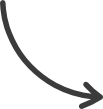ClickFunnels 2.0 – Guides
This document will provide information about using WordPress with ClickFunnels 2.0. Doing so allows you to keep your WordPress site and maintain your branding while taking advantage of the powerful features in ClickFunnels 2.0. No plugin or integration is required.
Requirements:
- An active ClickFunnels 2.0 account
- A WordPress account
- A custom domain with access to DNS settings
Domains And Subdomains:
A domain name is a unique address that identifies a website on the internet. A specific domain name is used for a single website, but creating multiple subdomains on an existing domain is possible. Doing so allows you to keep the same domain branding and doesn’t require purchasing a new domain.
For more details, please see: Domains: Using a Domain on Multiple Websites
Domains And Subdomains:
A domain name is a unique address that identifies a website on the internet. A specific domain name is used for a single website, but creating multiple subdomains on an existing domain is possible. Doing so allows you to keep the same domain branding and doesn’t require purchasing a new domain.
For more details, please see: Domains: Using a Domain on Multiple Websites
WordPress Domains:
WordPress allows you to connect existing domains from third-party registrars and allows you to transfer your domain’s nameservers to WordPress itself. You can also register a new domain directly from WordPress. As such, it is possible that you either manage your domain’s DNS records through your third-party registrar or directly through WordPress itself. It is up to you to determine which is the case. Please contact your domain registrar or nameserver provider if you need help with your existing domain.
Your WordPress site might use a subdomain, such as “blog”, or the most popular subdomain for a brand’s main site, “www”. Every site must have a unique subdomain, so keep that in mind when you want to add your domain to your ClickFunnels site. Please contact your domain registrar or WordPress support if you need help with your WordPress site or subdomain.
With that in mind, you may find WordPress’s documentation helpful:
ClickFunnels 2.0 Domains:
In ClickFunnels 2.0, existing domains can be connected from third-party registrars, or a new domain can be purchased from IONOS. In this case, IONOS is still considered a third-party registrar; ClickFunnels simply provides a shortcut for purchasing a new domain through them as a provider.
Domains from certain domain registrars can be connected automatically, while others require manual setup. WordPress domains are supported for automatic configuration. So if your domain’s nameservers are with WordPress, you can simply follow these instructions to connect your domain to ClickFunnels 2.0. Remember to use a unique subdomain, such as “shop” or “store”, not used on your WordPress site or anywhere else.
Funnel And Funnel Step URLs:
With your WordPress site and ClickFunnels 2.0 site both connected to your domain via unique subdomains, you will maintain consistent branding. You can add links between the two sites by copying and pasting them wherever needed. For example, copy your Funnel’s URL and add it to your WordPress site as a link.
Additional Information:
- Domains: Using a Domain on Multiple Websites
- Domains: Domain Nameservers
- Domains: How to Connect an Existing Domain (Automated Method)
- Funnels: How to Find and Copy Your Funnel URL
- Funnels: How to Find and Copy Your Funnel Step URL
Source : support.myclickfunnels.com