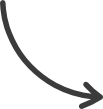Marketing
Are you using ClickFunnels 2.0 to build your website and grow your business? If, it’s essential to ensure that your email DNS records are correctly configured. Verifying email DNS records is crucial for email deliverability and ensuring that your emails land in the inbox of your subscribers. In this comprehensive guide, we’ll walk you through the process of how to verify email DNS records in ClickFunnels 2.0, step-by-step. By the end of this guide, you’ll have the knowledge and confidence to set up your email DNS records correctly and supercharge your email marketing campaigns.
Requirements
- An active ClickFunnels 2.0 account.
- A custom domain.
- The custom domain is added and verified in the Workspace.
Step-by-step Walkthrough of
Verifying Email DNS Records in ClickFunnels 2.0
- Click on “Marketing”.
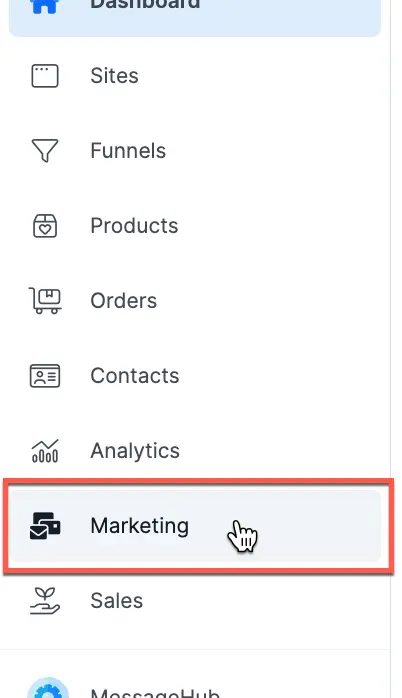
2. Click on “Marketing settings”.
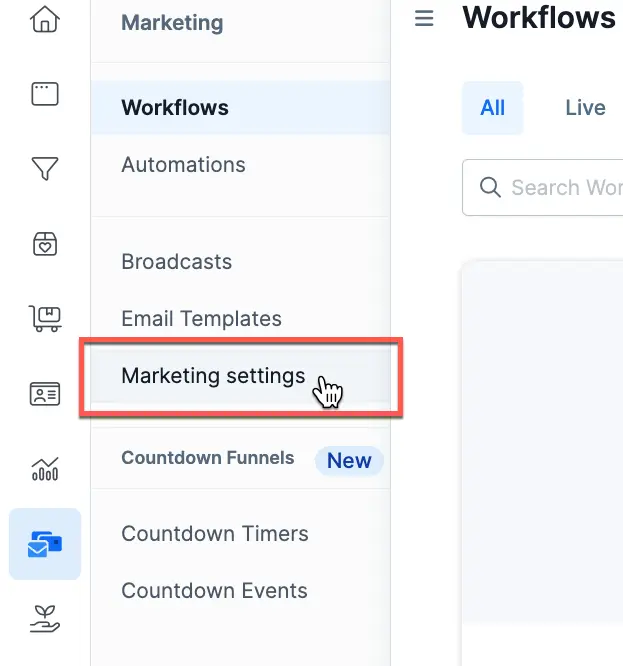
3. Click on “Email domains”.
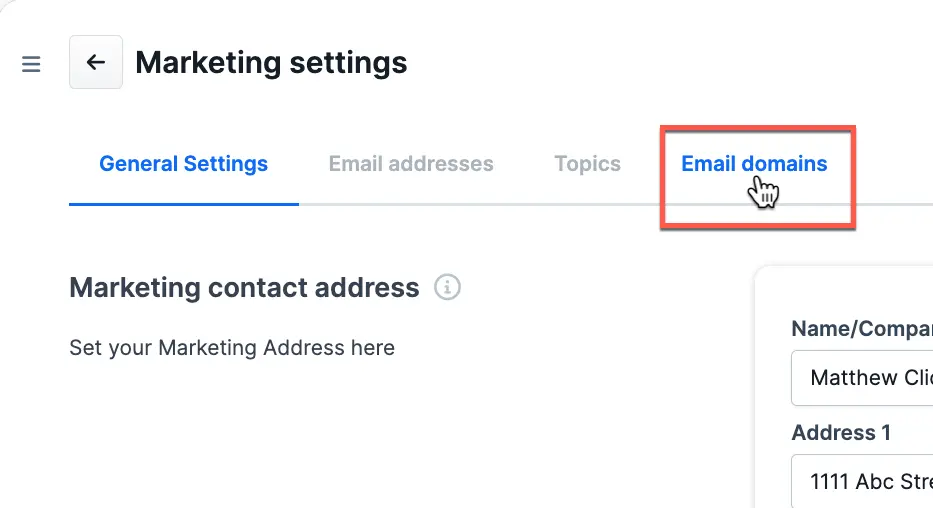
4. Click the wrench icon next to the domain with unverified DNS records.
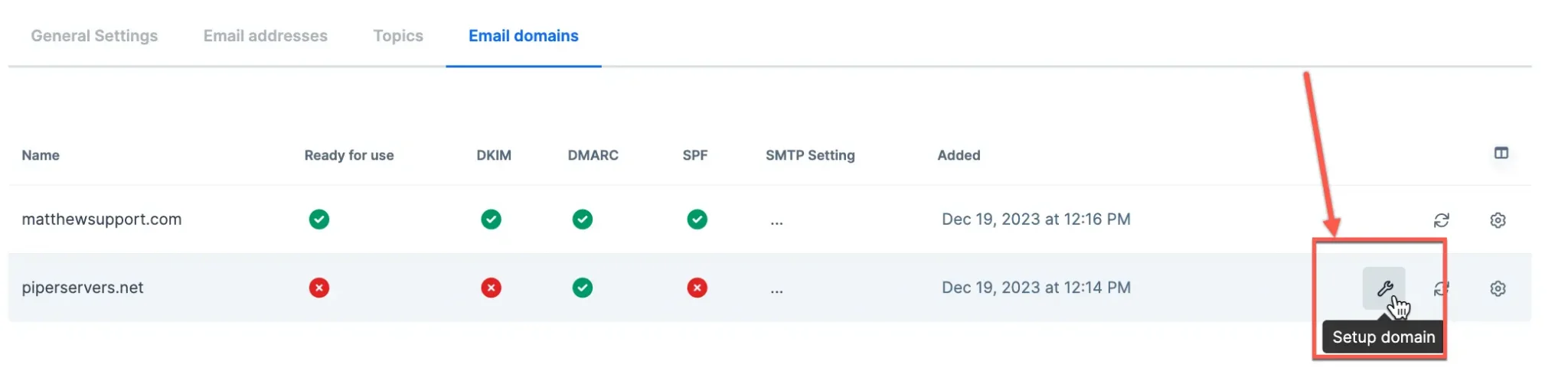
5. Follow the on-screen instructions to allow access to your domain’s DNS records and have them configured automatically.
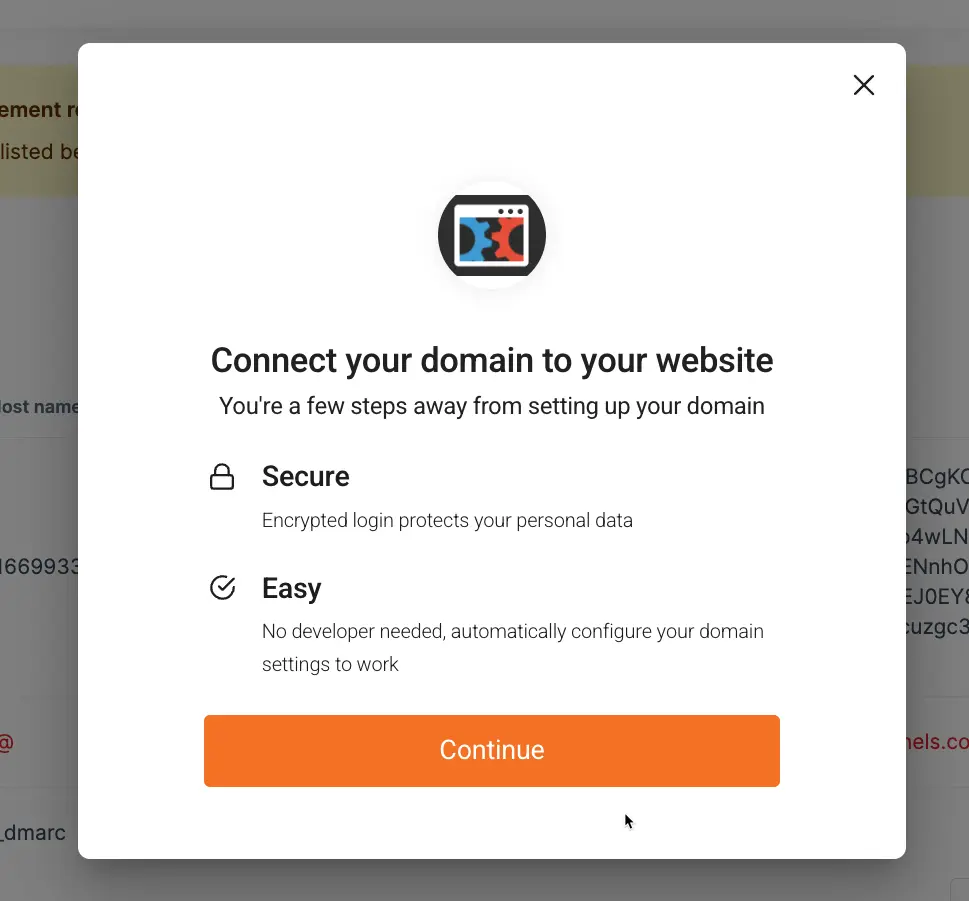
6. Alternatively, if the automated process is unsuccessful or you do not want to use the automatic method, then manually add the DNS records to your domain through your domain’s DNS provider, then click the “Verify” button.
Important Note: Depending on your DNS record’s TTL value, it can take up to 72 hours for changes to go into effect.
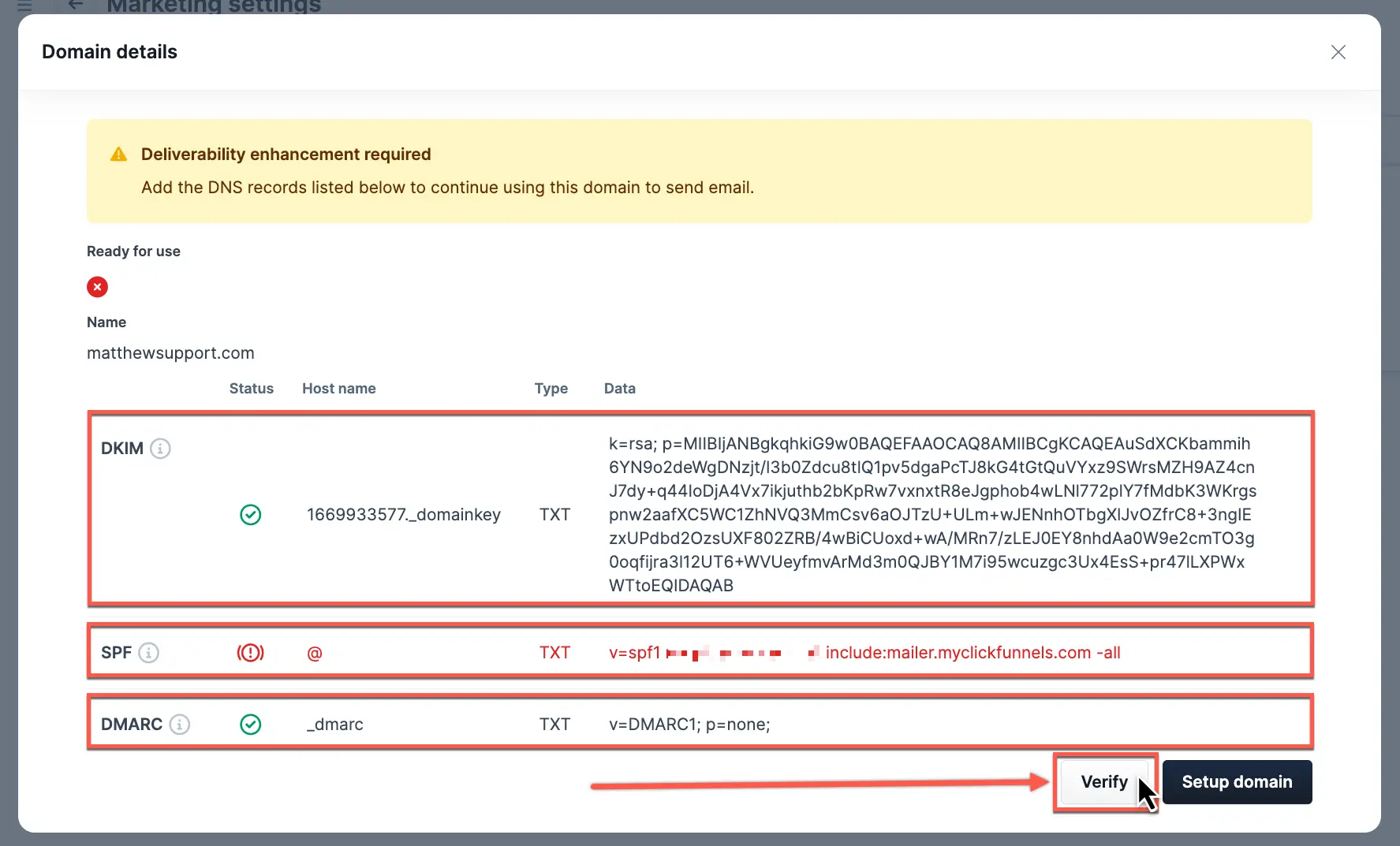
Congratulations! You now know how to verify your domain’s email DNS records.
By successfully verifying your email DNS records in ClickFunnels 2.0, you have taken a crucial step towards optimizing your email deliverability and ensuring your important messages reach your subscribers’ inboxes.
Remember to gather the required information, access your domain provider’s DNS settings, and correctly configure the necessary DNS records according to your email service provider’s instructions. Stay vigilant in monitoring any changes or updates in email authentication protocols and adjust your DNS records accordingly.
Email marketing is a powerful tool for engaging your audience and driving business growth. With the knowledge gained from this guide, you can confidently navigate the process of verifying email DNS records and unlock the full potential of email marketing in ClickFunnels 2.0.
Ready to supercharge your email marketing efforts? Don’t hesitate to contact our experts.
Source : support.myclickfunnels.com