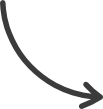Funnels: How to Attach an Event to a Funnel Step
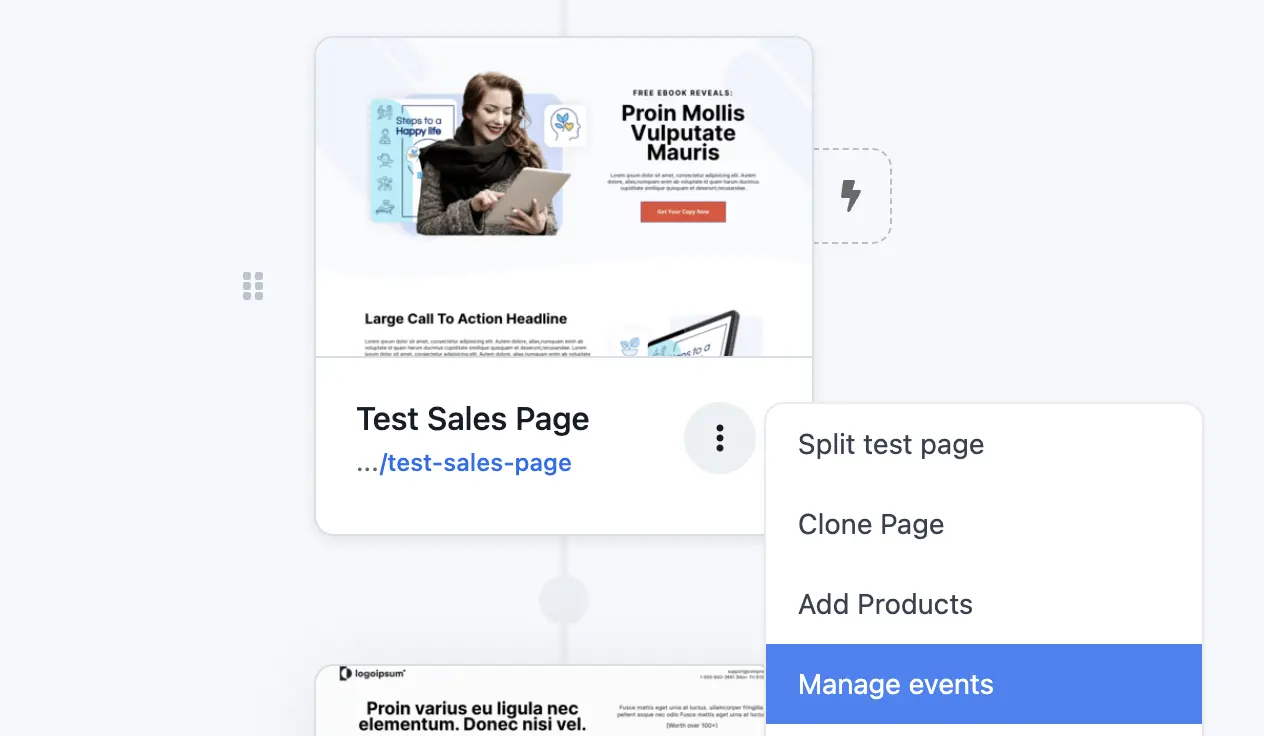
This article will go over how to attach an Event to your Funnel Step. Doing so enables you to register users for Events through that Step. You can add an existing Event or, if needed, create a new one directly from the Funnel builder.
Requirements:
- An active ClickFunnels 2.0 account
- A Funnel created
- An Event created
Access a Funnel:
- Click on Funnels from the left side menu.
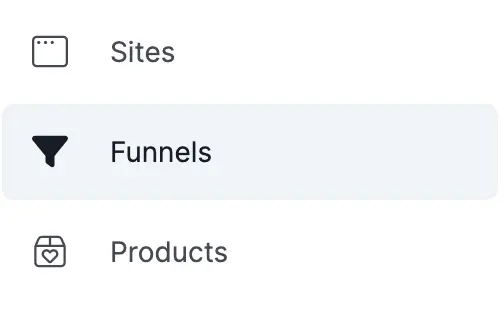
2. Click on the Funnel you want to attach the Event.
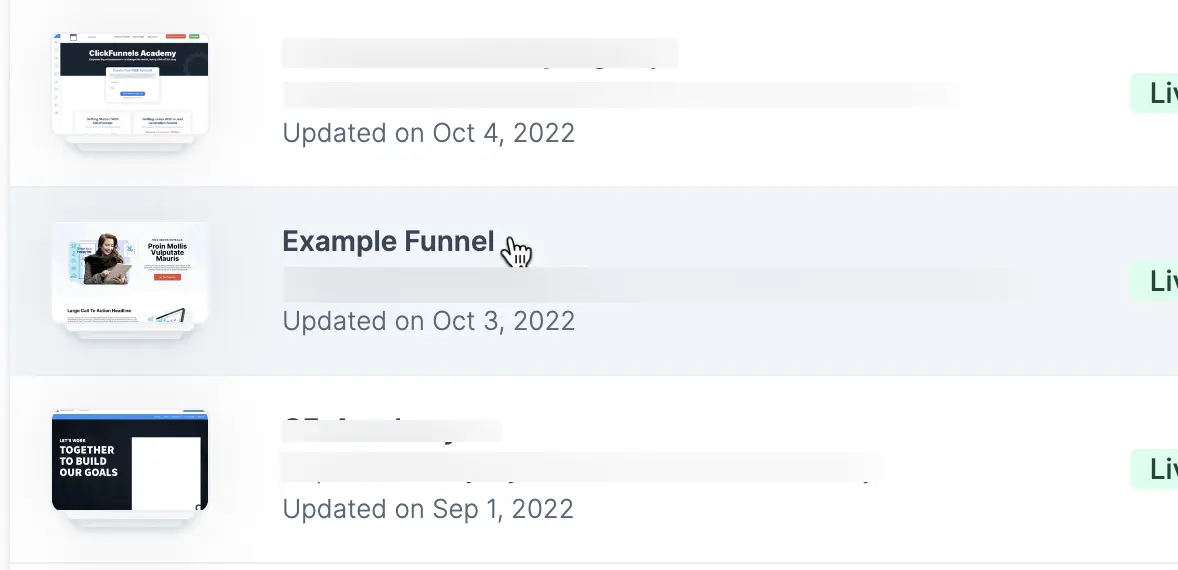
Attach an Event:
- Locate the Step on which you wish to add the event and click the three dots menu, then click Manage Events.
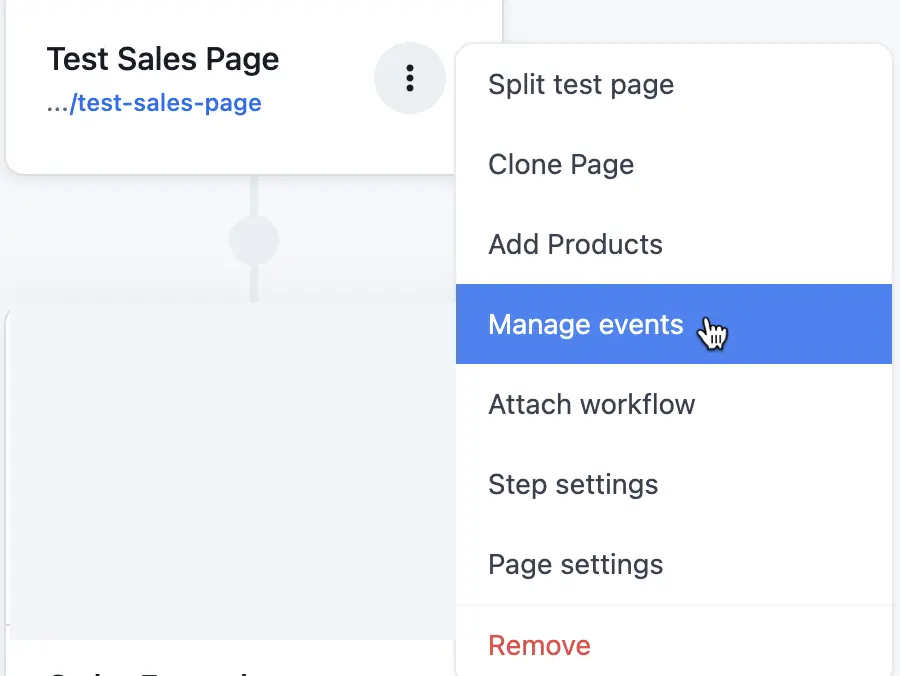
2. A sidebar will appear where you can Create an event, View existing Events, or Attach an Existing Event.
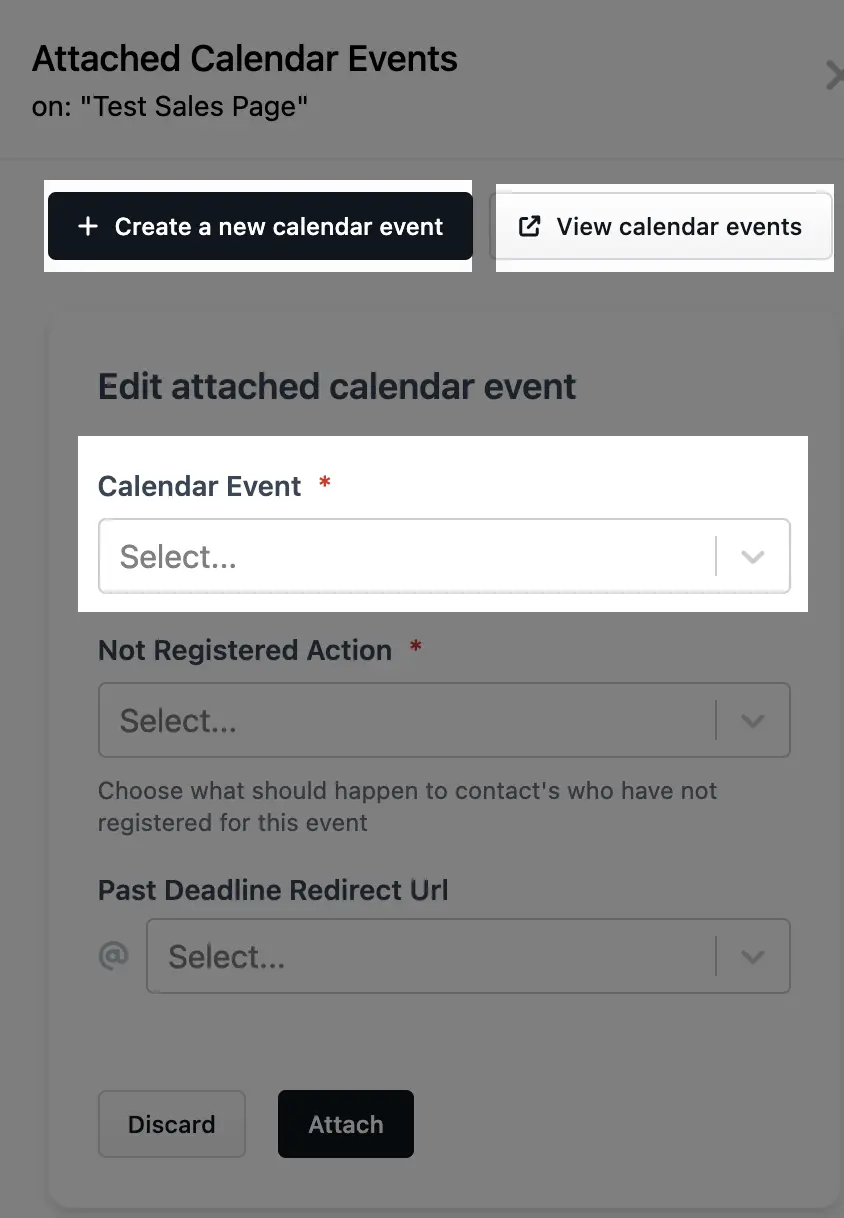
3. Select the Event you wish to attach and configure the settings. Click here to learn more about Attached Event Settings.
4. When finished, click the Attach button.
Source : support.myclickfunnels.com