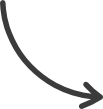ClickFunnels 2.0 – Guides
Authenticate your domain.
By authenticating your domain, you are authenticating your Sender email, this means that the domain used in your email address will be verified, and the deliverability of your emails will increase. For example, if you are using the email “myname@mycompanyname.com”, you need to verify and authenticate the domain mycompanyname.com
To verify your domain, some records need to be added to your DNS records:
- SPF – Sender Policy Framework: This is a way to say an IP or domain can send an email on your behalf. (This will be set up by ClickFunnels, you don’t need to worry about the SPF)
- DKIM – DomainKeys Identified Mail: It works as a digital sign for an email message and associates a domain name with it. This confirms the email message was created by a known sender.
Be consistent with your sender (from) name
Trusting the sender is crucial before opening an email. That’s why you must choose an effective and consistent From name and email address. Make sure to include a name or company name that the subscriber will easily recognize.
Set expectations for your subscribers
This is about transparency. You need to let your subscribers know what type of content you will deliver and the frequency. If your subscribers receive more content than expected or irrelevant content, they will end up unsubscribing from your list. Good Practices to Improve Email Deliverability: Optimize Email Content: Use an Accurate Subject Line
Source : support.myclickfunnels.com