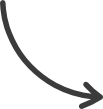Products
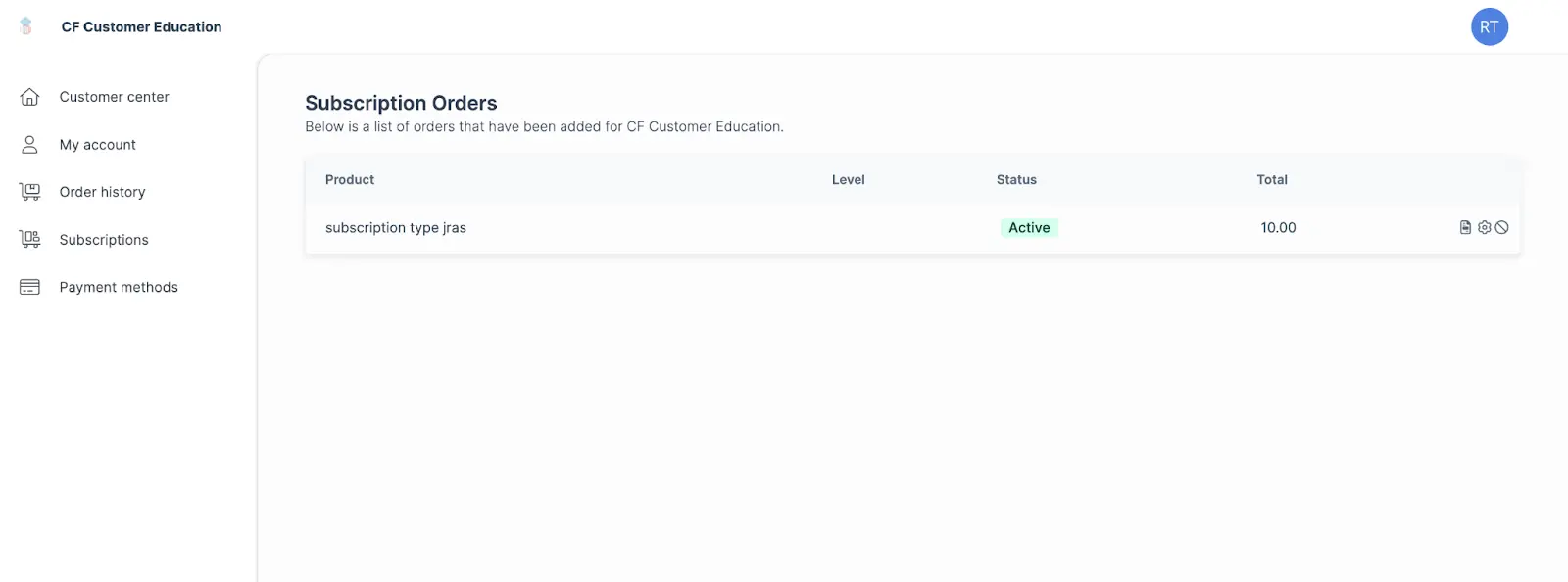
This article explains how to cancel a product subscription using the self-service option. Self-service is the fastest and easiest way to cancel a product subscription. There might be instances where the seller is unavailable to cancel a product subscription, which is when this feature becomes useful.
Requirements:
- Access to the seller’s customer center
- A purchased subscription product
Important Note: Please contact the subscription product's seller to get their customer center's URL.
Self-Service Access:
- Log in to the customer center using the magic link option or by entering your username (email address) and password.
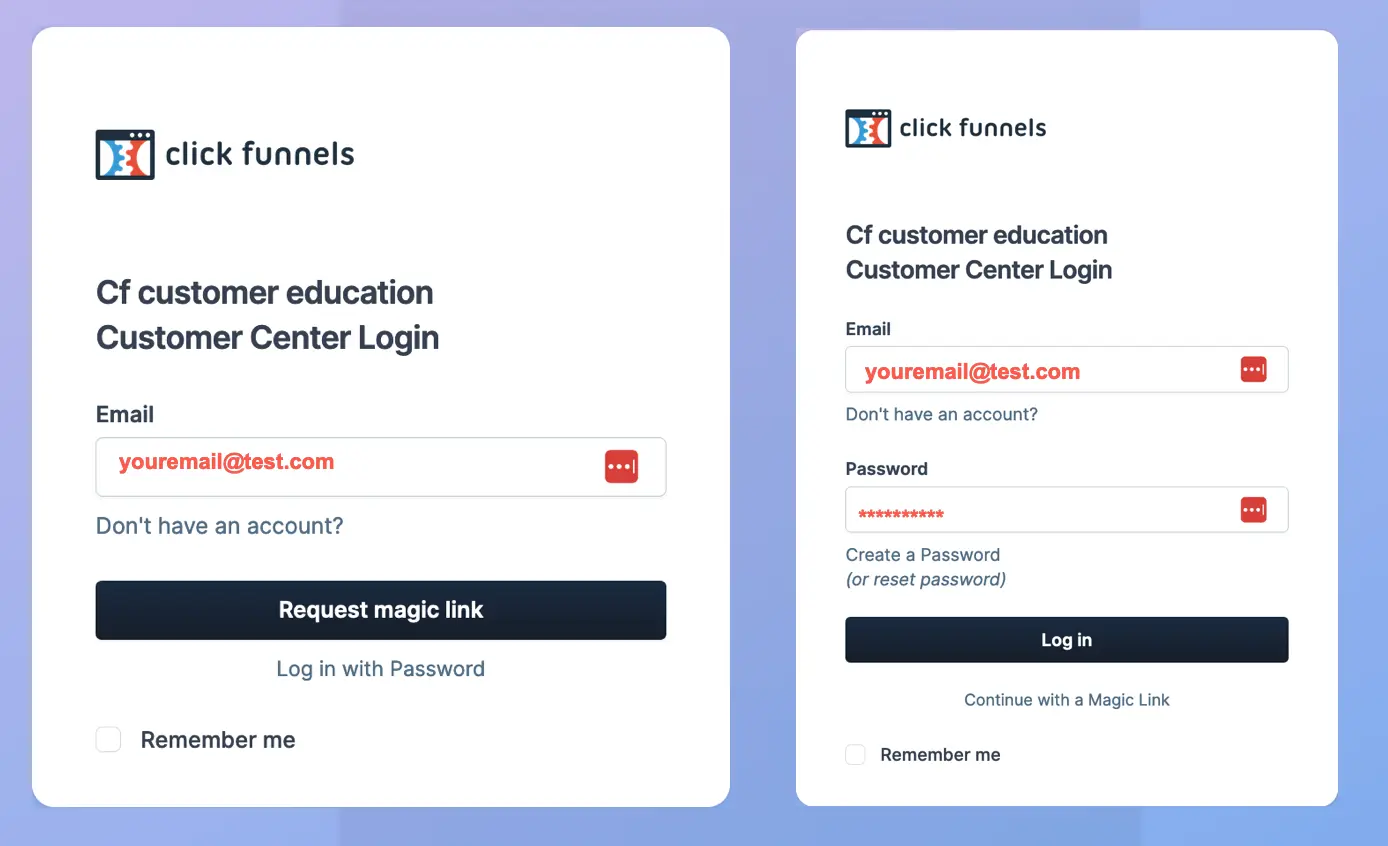
2. Click Subscriptions at the left-hand main menu.

Important Note: The Subscriptions menu is only available if the seller has enabled it.
- Click the cancel icon next to the edit (gear) icon.

4. Select a Reason for cancelation using the dropdown menu and, optionally, provide a Cancelation description. Then click the submit button.
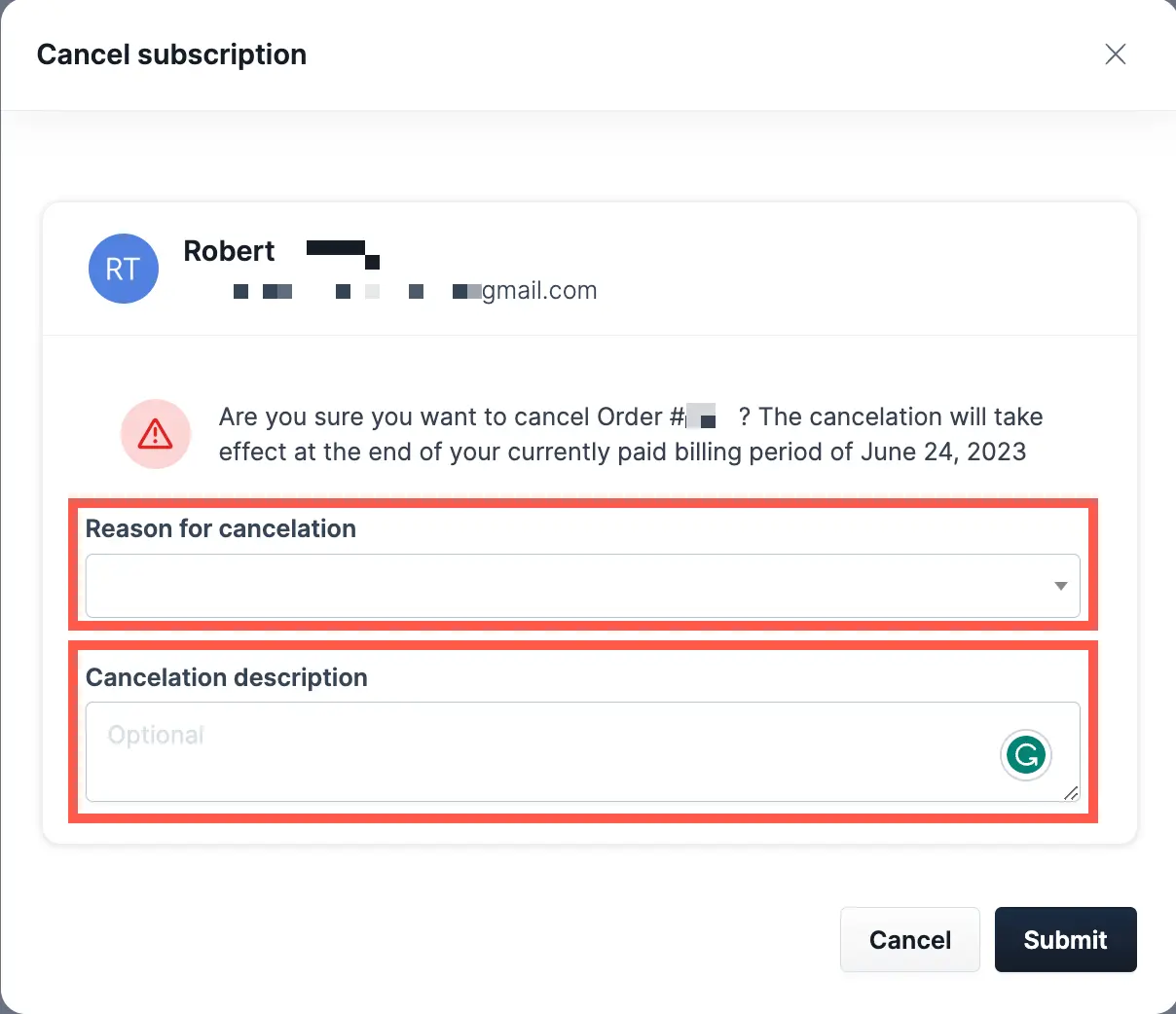
4. Select a Reason for cancelation using the dropdown menu and, optionally, provide a Cancelation description. Then click the submit button.
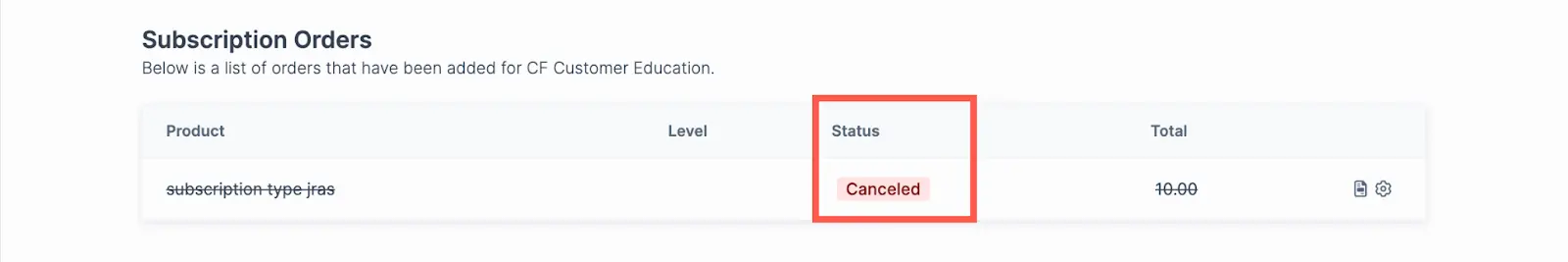
Source : support.myclickfunnels.com